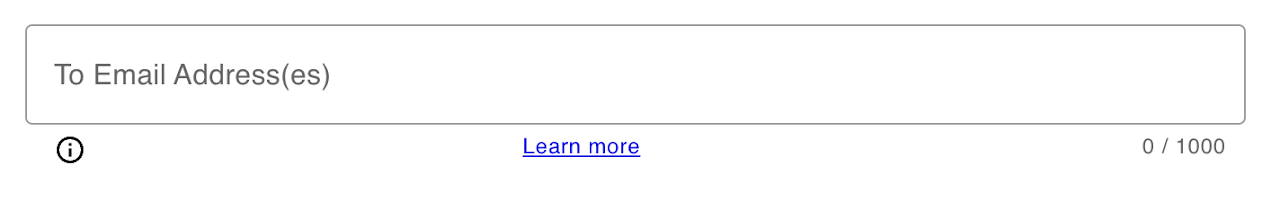How to Set "To Email" Address(es) for Notifying People on Google Form Notification
This field corresponds to the "TO" field in other email clients that you use to send emails.It specifies the main recipients of your email notifications.
Send Emails to Multiple People on Google Form Notification
You can specify multiple email addresses in this field, separated by commas. This allows you to send form responses to multiple people simultaneously. Alternatively, you can utilize two different processors if you prefer to send emails with different content to different recipients. This approach provides flexibility in tailoring your communication strategy.
Dynamic Form Field Expression Syntax
For advanced use cases, such as collecting email addresses during form submission and including them in email notifications, you can leverage our dynamic form field expression syntax. This syntax automatically extracts values from specific form fields for each form response.
For example, if you have a Short answer question in your form like "Provide your Email," then the expression you can use is {{ Provide your Email }}. Note that if you change the question title in the future, you must update this expression accordingly.
This dynamic approach allows you to include the email address(es) provided by users in your email notifications seamlessly.