How to convert Google Forms responses to PDF conditionally
Google Form To Document add-on allows you to generate professional looking documents (Invoices , Certificates , Business Documents etc) only when specific conditions are met.
Using conditions, you can dynamically check for responses and decide whether to invoke a particular workflow or not. This can be configured in the Workflow Editor page under the basic Tab as shown below.
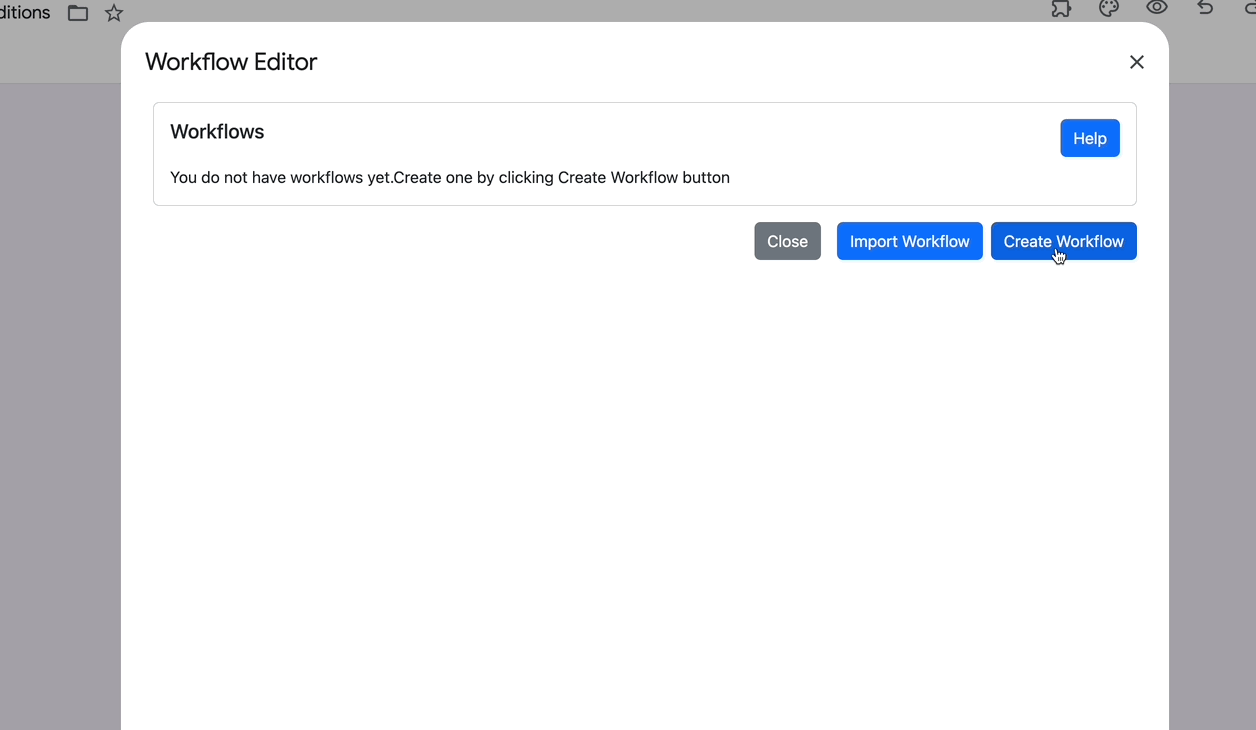
If there are no conditions, the workflow will be executed always. Please refer to Send emails on condition to learn more about conditions.