When some one responds to your google form you want to know who responded and what response was submitted. For this you have to open the form and click on Responses tab as shown below to see the responses.
If you want to be automatically notified of the responses by Email then you can enable this with below instructions.
- Go to the Responses Tab .
- Click on the Three dots
- Click on "Get email notifications for new responses".
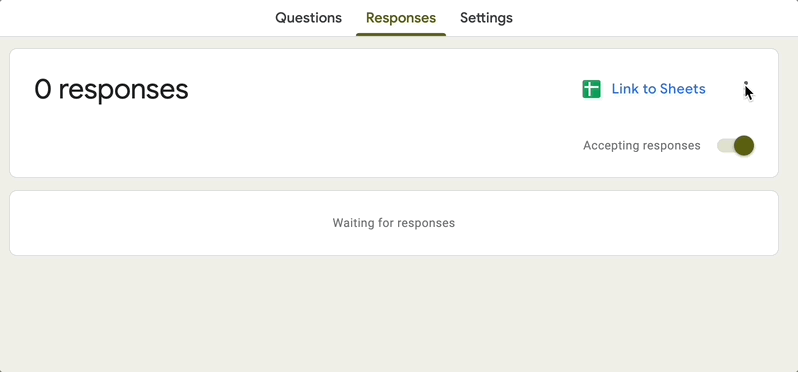
After you enable email notifications you receive an email as shown below whenever someone submits your google form.
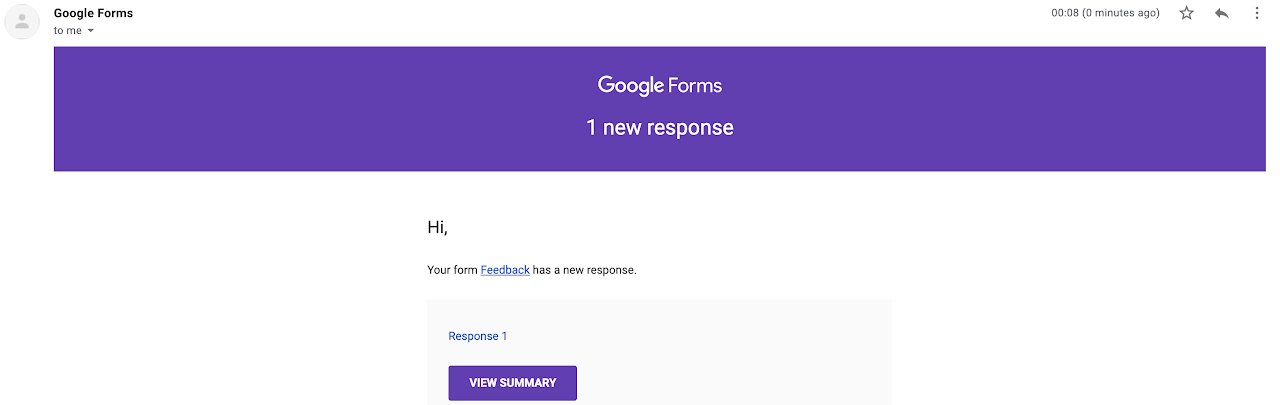
Limitations
As you can see this has several limitations .
- The email doesn't display the response content
- You have to click on the link to read the response.
- If you want others in your team to be notified you have to add them as collaborators on the form and they have to turn on email notifications.
- If you want to examine the response and send notification to different people based on different form response you can not do that.
How to send personalized Emails to Google form owners, respondents and team members based on conditions
You can overcome the above limitations by using an add-on such as Email Notifications on Google Forms.
Please follow the Install and Launch instructions and Getting Started instructions to continue further.