How to Import or Export Docu Merge Metadata
When you want to reuse or slightly modify a workflow from one Google Sheet ("A") to another Google Sheet ("B"), you can use the import and export option. This is particularly helpful if you have a workflow named "Acknowledgement" in Sheet "A" and want to set up a similar workflow in Sheet "B."
Export Workflow
-
Open the "workflow" for Sheet "A."
-
On the specified workflow (e.g., "Generate Certificate"), you'll find an Export button.
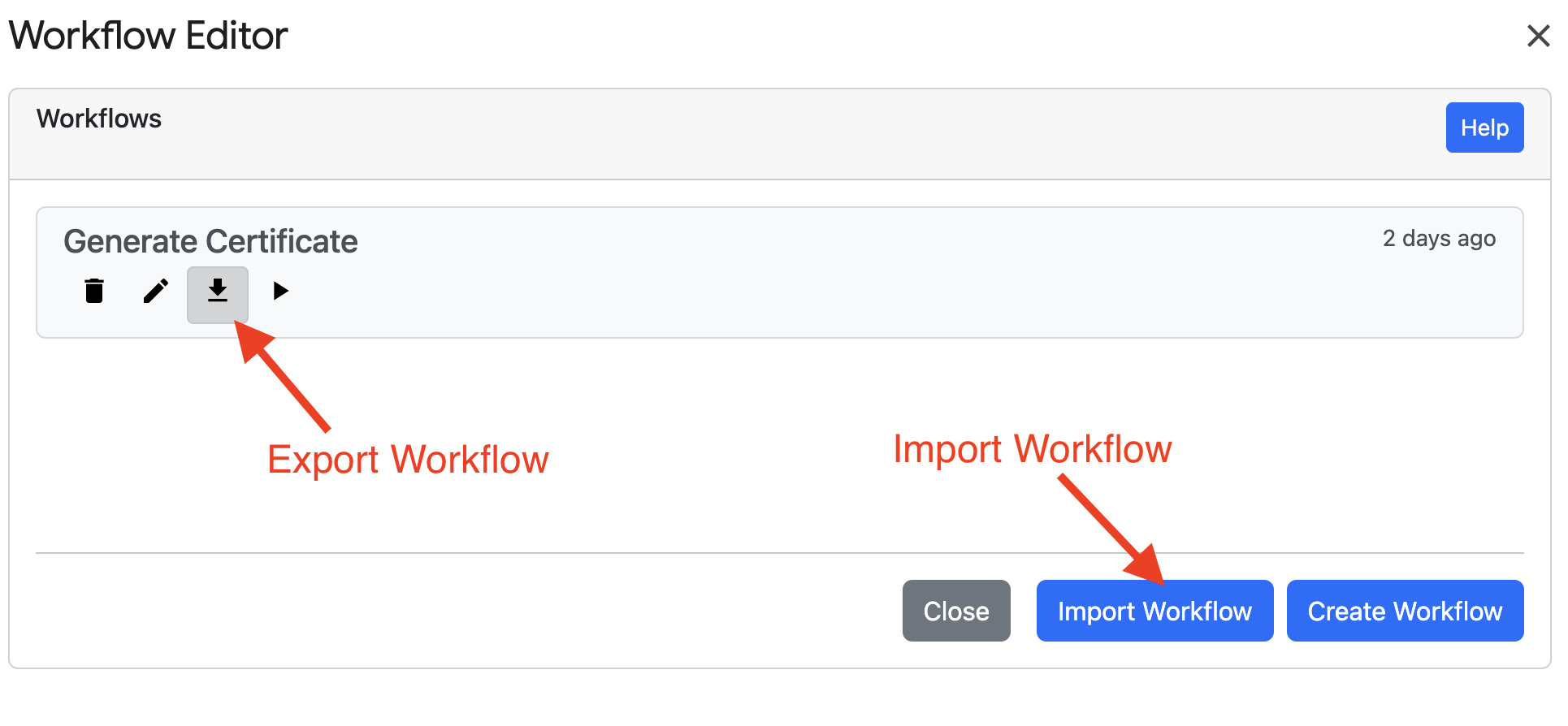
-
Clicking on the Export option down load a txt file on your computer with the workflow name.
Import Workflow
-
Open or create a new Workflow in Sheet "B."
-
You can see the Import Button as shown above.
-
This should populate all the fields based on your source workflow.
-
Save the workflow to create or update it accordingly.
Now, you've successfully imported the workflow configuration from Sheet "A" to Sheet "B."
Importing wrong file
Please note that you may get some error in the ui while importing if the imported file is not in the proper format . You can import a workflow only if the file you are importing was generated by exporting another workflow . If you are still getting error ,please reach out to us .