Enhance your Google Docs Experience
Maximize your efficiency with add-ons for Google Forms and Sheets, boosting productivity.
Top features of Google Form to Email Notifications
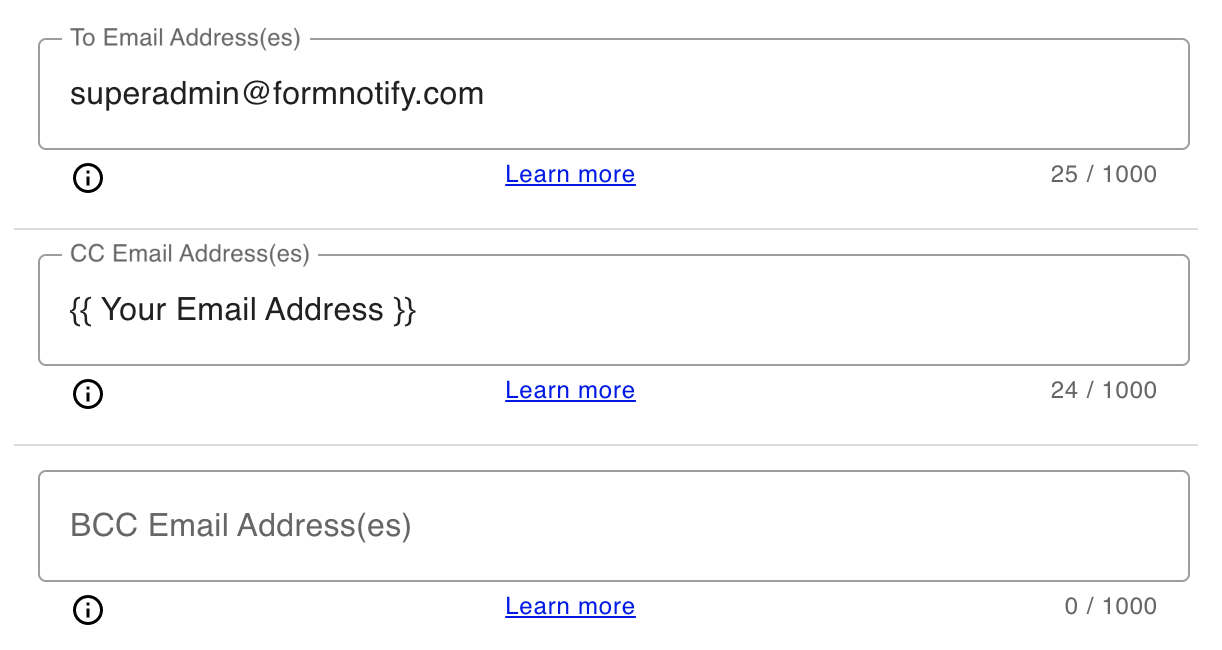
Configure Recipient Fields
You can configure TO ,CC and BCC fields for sending Email .You can configure multiple Email ids separated by comma .These fields also support dynamic expressions .
Configure Email subject and body
You can configure Email Subject and Body .The email body when sent will be exactly the same as it's shown in the template design.
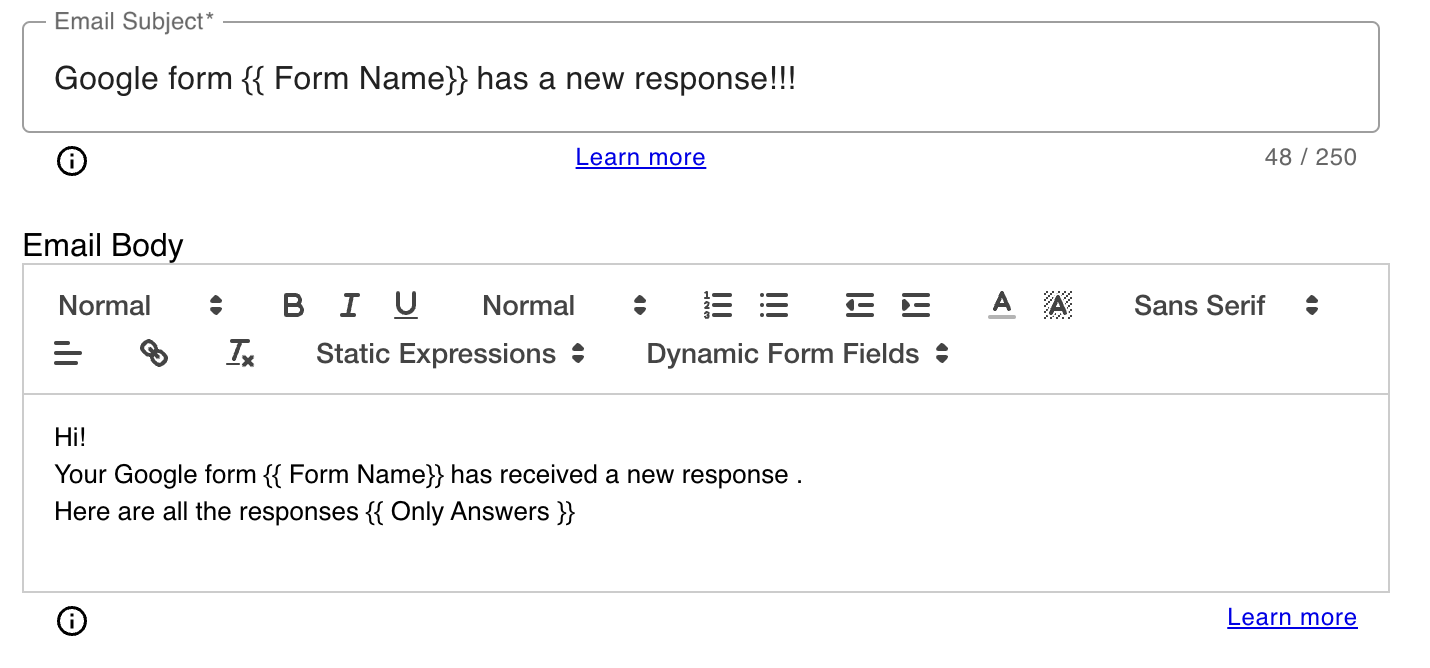

Send email when a condition satisfies
You can use the form responses to evaluate whether to send an email or not .You can send different emails and contents based on the response to form questions.You can detect if a particular form submission is duplicate or not.
Top features of Docu Merge
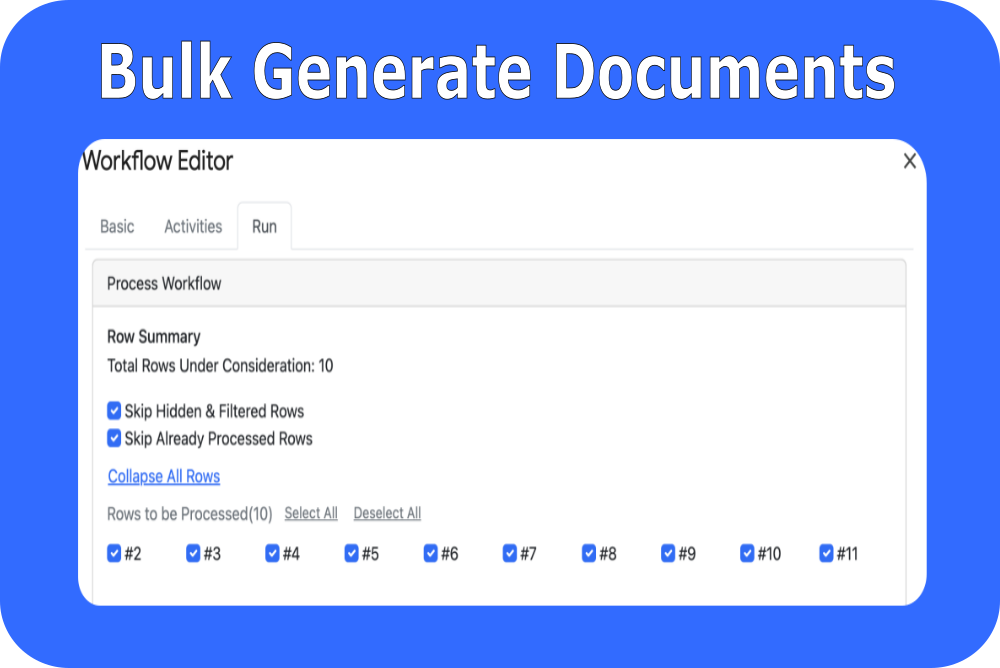
Mass Document Generation
You can mass generate Documents with various options.Unleash the power of Google sheet to skip hidden and filtered rows.Select Rows you need to process.Avoid duplicate processing.
Export To Multiple Formats
You can export the generated file to multiple formats including Google DOC , PDF and Microsoft Word while bulk generating documents from Google sheets.
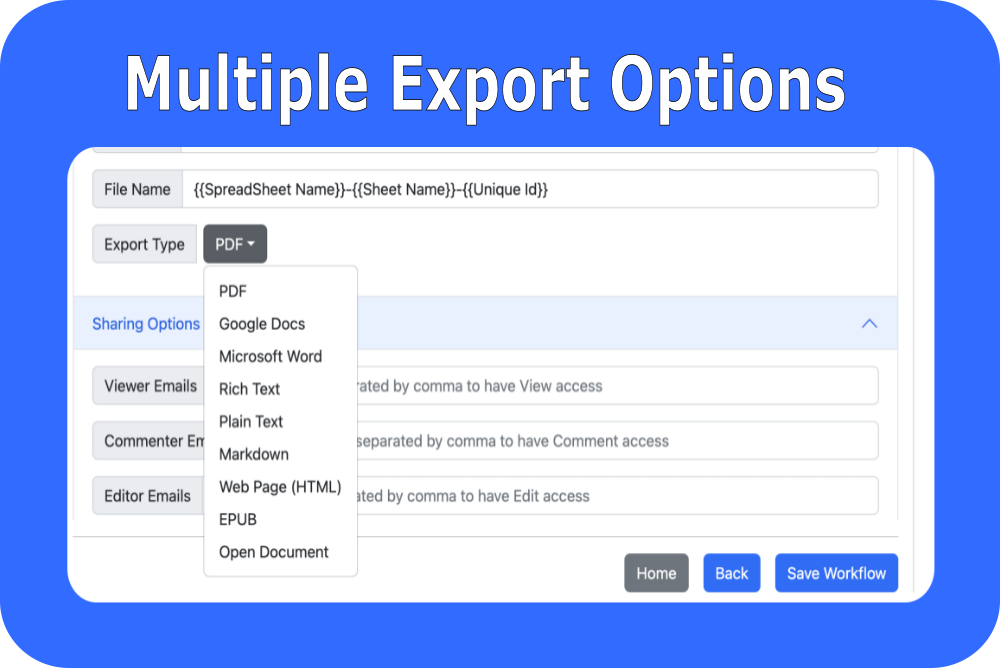

Share Documents Securely
You can share the generated files fearlessly using the same sharing options as Google drive.You can also send personalized sharing notification emails.